Fix broken team management processes!
Introduction to Team Collaboration Challenges
If you try to hastily assemble a system process for team collaboration, you’ll likely make common mistakes. In the realm of team management, it’s crucial to identify and understand these errors. Take a look at these common team collaboration mistakes and read how to avoid them for a more efficient, collaborative workplace.

Mistake #1: Spreading collaboration across multiple tools
When people are constantly hopping between multiple communication tools (e.g., email, chat apps, project management software), teams can fragment conversations and discussions, or miss important messages or information leading to miscommunication and confusion. If an average employee spends only 3 minutes on one task before switching to another, context switching eats up to 40% of productive work time, managing a team becomes a significant challenge, taxing the team and company, in terms of both time and labor.
Solution: Create an integrated knowledge base.
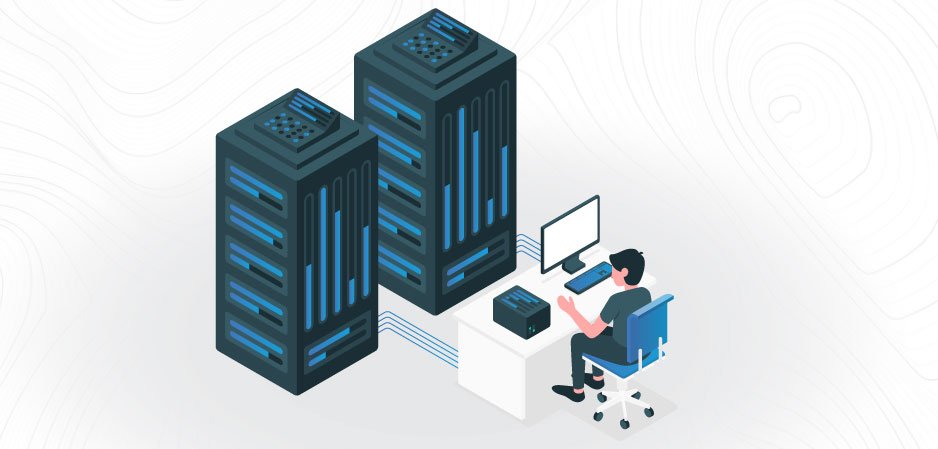
A centralized knowledge base keeps the entire team aligned – especially where different vendors can collaborate efficiently on projects, share information, and coordinate their efforts. For effective team management, integrate the knowledge base such as a jobsite management tool with other tools within the organization, such as customer relationship management (CRM) software, or help desk solutions. Ensure seamless data flow between these systems for updated and synchronized information.
Cut back on context switching and tool hopping by creating an online workspace for multiple teams to share projects and keep notes organized. With all information consolidated in a single shared location, there’s no longer a necessity to sift through file folders, comb through inboxes, or dispatch direct messages to locate information.
Mistake #2: Defaulting to notes
Notes lack a structured format for organizing information and presenting data in a linear or unorganized manner. Notes lack the feature to categorize, sort, or prioritize information effectively. Larger teams need dedicated features for task management, tracking progress, setting deadlines, or assigning responsibilities. It becomes challenging to monitor tasks, timelines, and accountability within a notes-based system.
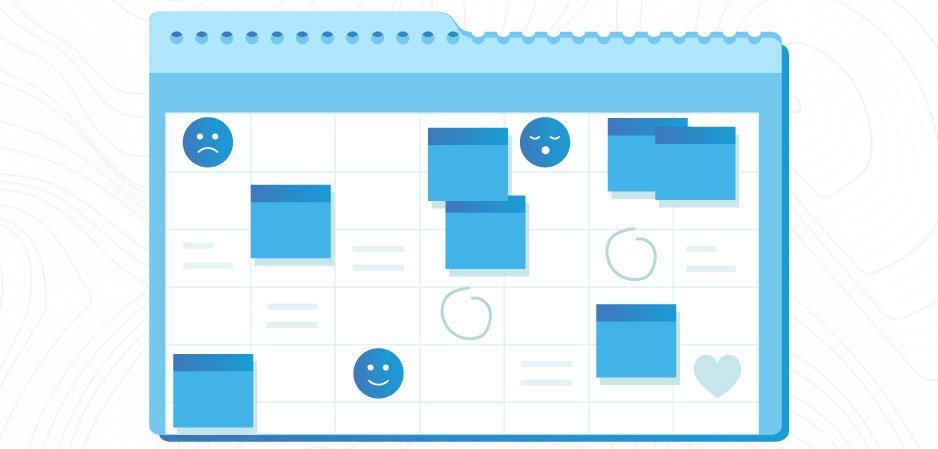
Mistake #3: Ineffective tracking
E.g. A jobsite management site typically refers to team management of construction projects, including overseeing various aspects like project planning, resource allocation, communication, documentation, and more. For effective management: team communication, messaging, file sharing, and collaboration are required among project stakeholders, including contractors, subcontractors, architects, and clients.
Solution: Use collaboration tools to track projects.
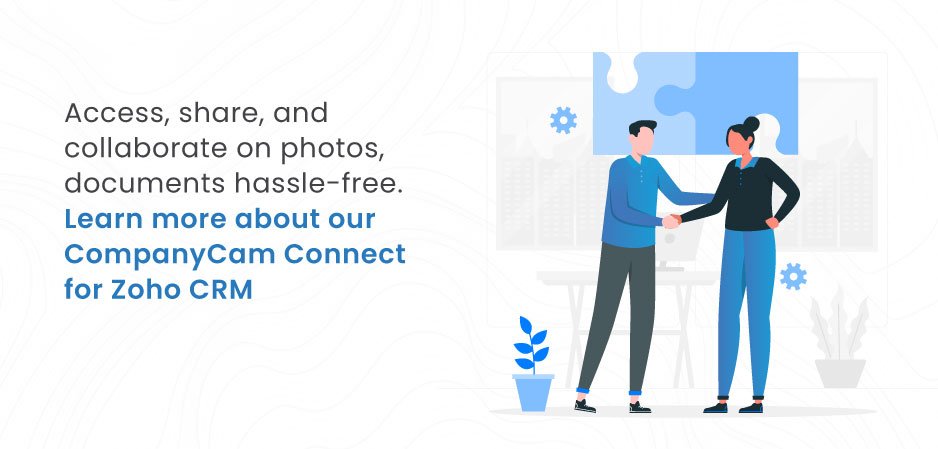
To avoid these challenges, it’s advisable to integrate a collaboration tool like project management software, collaborative platforms, or document-sharing systems with a CRM that offers structured organization, task management features, real-time collaboration, robust search capabilities, and scalability. In team management, managing a contractor/construction team using a jobsite collaboration tool requires effective utilization of the platform’s features to streamline communication, coordinate tasks, track progress, and ensure seamless collaboration among team members.
Effective Tool Integration for Autonomous Team Work
Zoho CRM integrated with Company Cam Connect has inbuilt notifications right into your home feed – built to review document version history, meeting notes, and comments from projects in Company Cam. When tools are integrated for an effective collaboration, team work autonomously with confidence.
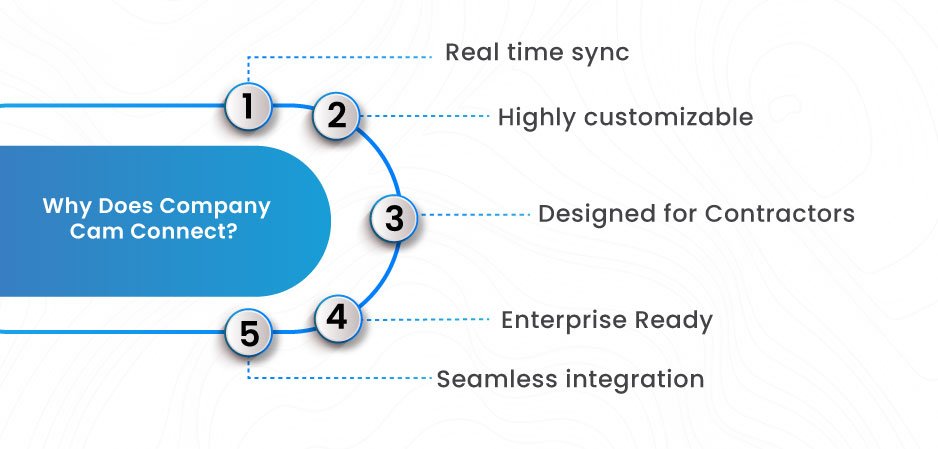
Conclusion: Stay on Top of Team Collaboration
Stay on top of team collaboration with Company Cam Connect for Zoho CRM.


