Sync and Manage Acuity Integration Scheduling Appointments with your CRM Leads & Contacts.
Sync and manage Acuity Scheduling appointments with your Leads and Contact from within ZOHO CRM.

Why do you need
Zoho Acuity Integration ?
What will our team do for you ?
- Sync Customer Appointments from Acuity Scheduling to Zoho CRM
- View Customer appointments from Acuity Scheduling in Zoho CRM Activities Module, mapped against Leads/Contacts.
- Create Customers in Acuity Scheduling from Zoho CRM on Lead Conversion & Contact Creation.
- Convert existing leads to contact when customer fixes their appointment in Acuity scheduling.
- Trigger notification from Zoho CRM to record owner when appointment been created/ cancelled/ Rescheduled in acuity Scheduling.
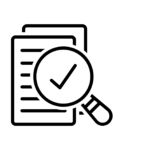
01. Evaluating business requirements
Our team will look at your Acuity Configuration, sync requirements before we propose a solution for Acuity CRM Integration.
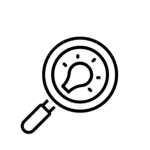
02. Development of integration solution
We will propose a project plan with the specifics of the sync (intake forms, calendars, or third party integration such as SMS, Payment portals, etc.) and include timeline and estimates for the Zoho Acuity Integration.
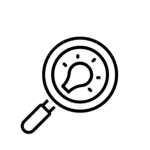
03. Mapping Process
We will provide a business plan to establish the sync and go over the logic with you to finalize the details. It will include the triggers, notifications, and updates to be created with ZOHO CRM.

04. Configuring the application:
We will create the workflows and logic as outlined earlier.

05. Testing
Once the application is configured, our team will test it to ensure everything is working as expected
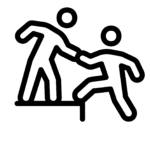
06. Training
Our team will provide documentation and help video to help you get the most out of your new integration

