How Jobsite Management Significantly Boosts Your Business Value?
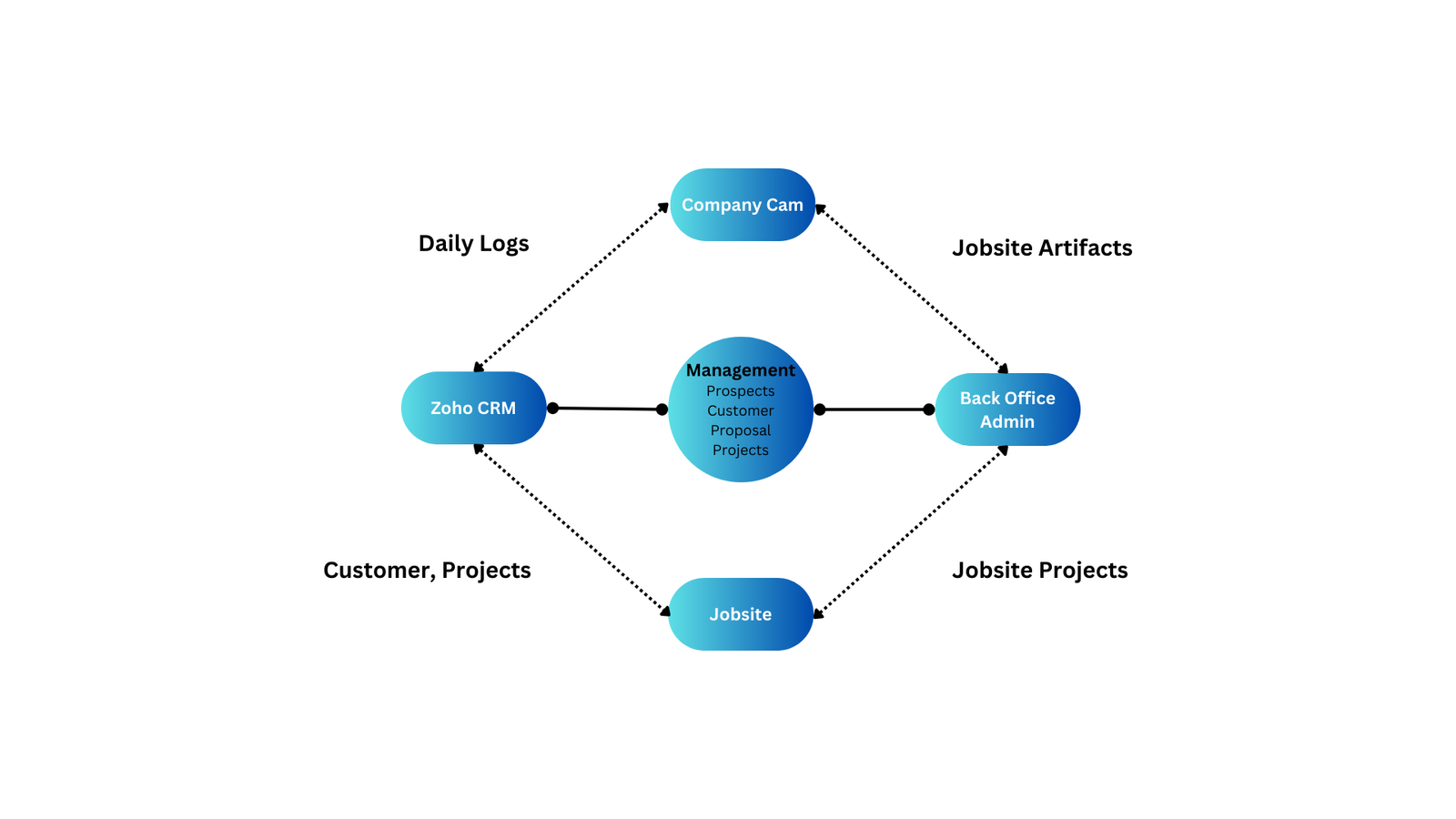 For a long time, the jobsite has been the overlooked aspect of the jobsite management system, serving as the decisive point where a project can profit or falter. For CMS software to truly function, it leans heavily on the meticulous data entry from field supervisors or engineers who detail daily occurrences. Regardless of the method—be it traditional paper logging followed by data input, or using digital documents and spreadsheets—the cumulative overhead expenses are needless escalations. Supervisors and field engineers would much rather spend their time building than recording data.
For a long time, the jobsite has been the overlooked aspect of the jobsite management system, serving as the decisive point where a project can profit or falter. For CMS software to truly function, it leans heavily on the meticulous data entry from field supervisors or engineers who detail daily occurrences. Regardless of the method—be it traditional paper logging followed by data input, or using digital documents and spreadsheets—the cumulative overhead expenses are needless escalations. Supervisors and field engineers would much rather spend their time building than recording data.
How does ZOHO CRM integrate with Company Cam?
ZOHO CRM integration with Company Cam helps businesses eliminate unnecessary paperwork and data entry. Site management businesses can use the automation features, customization options and Company Cam Connect integration to increase productivity and improve workflows.
Eliminate jobsite blind spots using Company Cam Connect – Jobsite artifacts data is automatically synced into ZOHO CRM to provide a complete daily picture. Jobsite data can easily be accessed from your ZOHO CRM when integrated directly, and the update process is completely automated.
Overhead savings – By connecting your jobsite data in Company Cam to ZOHO CRM, you will immediately realize job overhead savings by integrating multiple data sheets, documents into one integrated system.
How Company Cam Connect works?
Contractors and jobsite workers upload project artifacts into Company Cam projects. Headquarters departments like Admin, Managers access projects artifacts in CRM record – Deal or Quote (as configured in the Company Cam Connect extension) in CRM and verify the shared data.
Front office creates new Deals and triggers new Project in Company Cam – with custom name, custom address (as configured in the Company Cam Connect extension). This makes sure everyone is checking in & sharing data for the correct physical location as expected.
Front office managing a construction workforce access all documents, checklists, photos, data sheets as easily as anyone onsite from within the Company Cam app. There are no complicated integration steps necessary.
Try for Free Today
We are always ready for a demo to show off our wide range of benefits, answer questions and discuss how you will configure your Company Cam Connect for your jobsite business. Download for a free trial!

