Never Bounce Connect for Zoho Recruit
User Guide

Prerequisite for ZeroBounce Extension
- NeverBounce API Key
- Zoho Recruit Admin Account
NeverBounce API Key
- Log in to your NeverBounce account: NeverBounce Login [https://app.neverbounce.com/login]
- Go to “Integrate” page [https://app.neverbounce.com/apps]
- Create a new or select your app.
- Copy your API Key

Installing the NeverBounce Connect Extension
- Navigate to Settings in ZOHO Recruit.
- Marketplace All Extensions Search
- Search for NeverBounce Connect for ZOHO Recruit.
- Click “Install”
- Agree to the Terms of Service

6. Select one of the following options in “Choose users/Profiles”
- Install for admins only.
- Install for all users.
- Choose profiles.
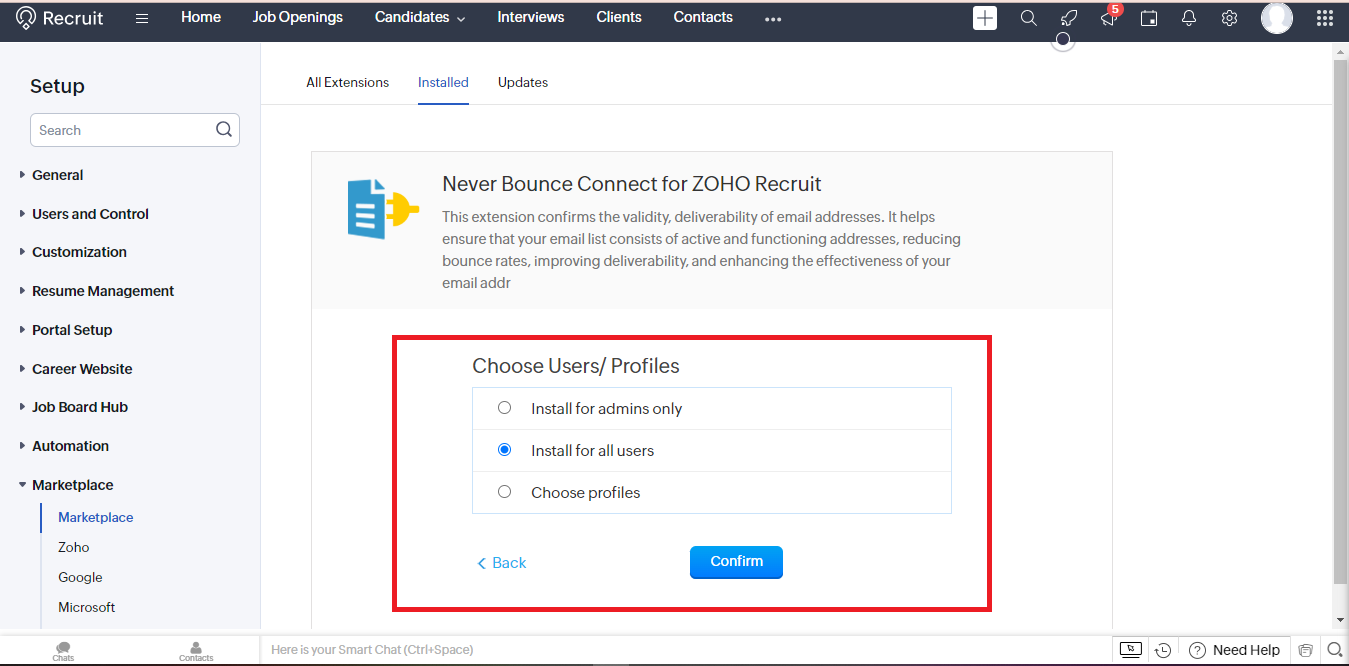
7. Click Confirm.
8. On the next screen, Authorize NeverBounce Connect for ZOHO Recruit to access your data as required.
8. On the next screen, Authorize NeverBounce Connect for ZOHO Recruit to access your data as required.
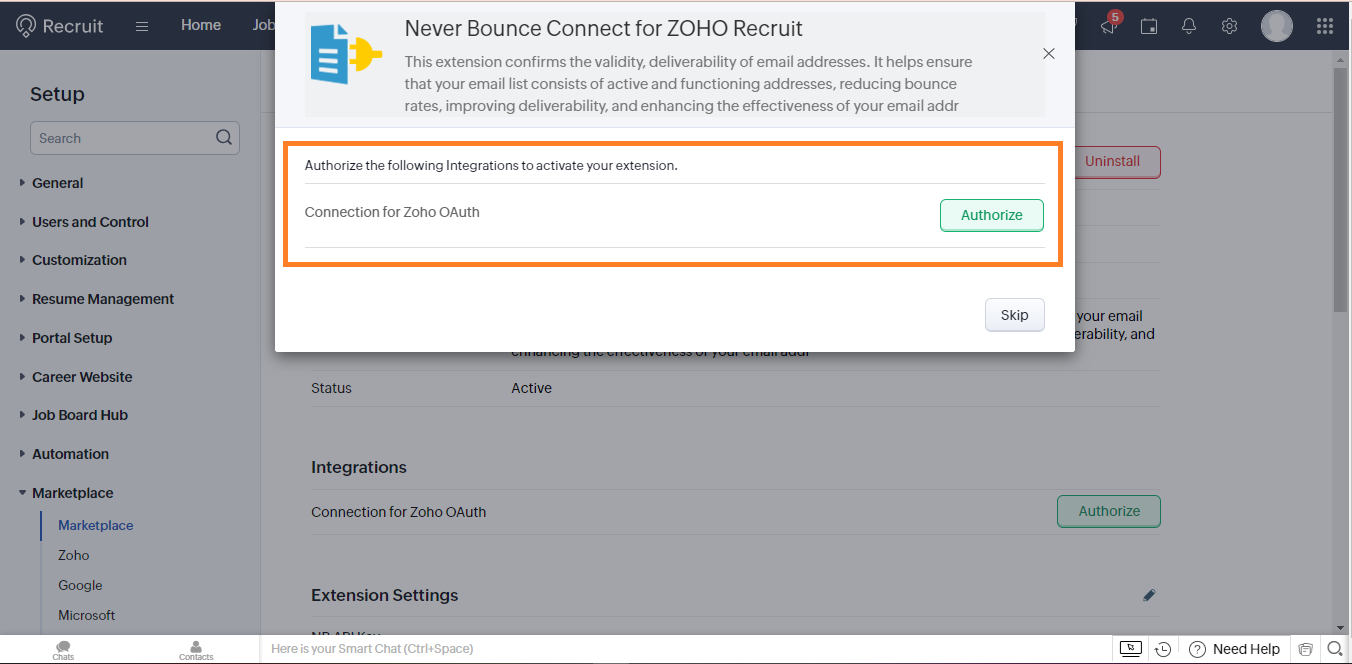
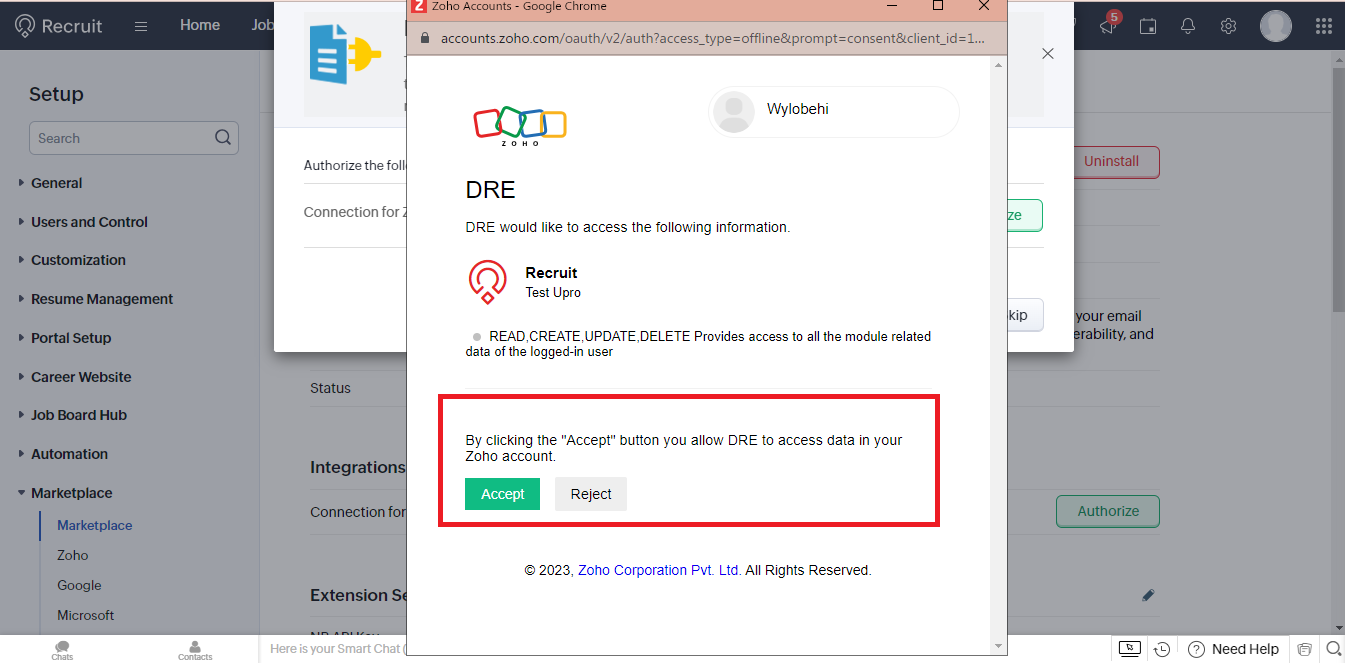
Configure NeverBounce Connect for ZOHO Recruit
- Once you install the extension and authorize the Zoho OAuth connector, it redirects you to configuration.
- Enter the API key from your NeverBounce account.

3. Click “Save.”
Extension fields
The extension introduces three fields to capture email validation status, errors, and additional information:
- NB Email Status: Records the email’s status, whether it is valid or not. Also logs any errors encountered, labeled as “ZB API Error.”
- NB Additional Info: Retains any supplementary details obtained as part of the NeverBounce validation results.
How to use the Never Bounce Extension
(1) Auto Email Verification
- To enable automatic email verification, select the “Enable Automated Email Verification?” option within the extension settings.
- Create a record with an email address or edit an existing email address in the Contacts or Candidates module.
- Save the record.
- NeverBounce Connect verifies email.

5. Refresh the page to ensure that the extension updates the status data accordingly.
Notes:
- Never bounce for Zoho Recruit will trigger email notification to CRM user on below scenarios:
oIf API Key is identified as Incorrect.
oIf the API Key limit reached the count you asked to get notified. - Automation is valid only for records created after extension installation, to
validate the existing emails kindly use List record verification method. - Automation is enabled for import records as well.
- Email validation will run only when email status is null.
- API Credits & API Key errors checks are daily scheduled actions that are preset and cannot be updated
after installation.
(2) Manual Email Verification
1. The “Validate Email” button is available in List View (each row) or inside Page View (buttons menu).
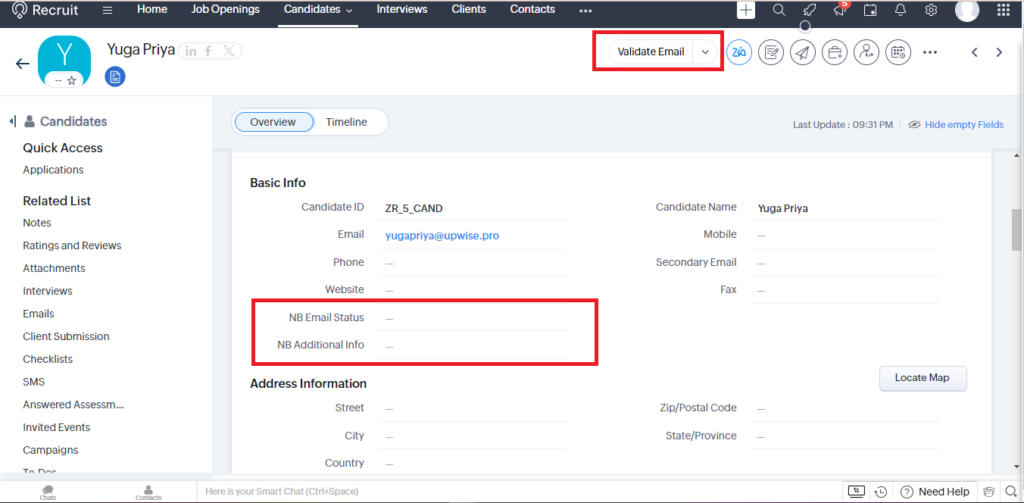
2. Select the “Validate Email” button to validate the email manually.
3. A pop-up will appear showing a success message or any error messages.
3. A pop-up will appear showing a success message or any error messages.

4. NeverBounce fields will be updated with validation status or any errors.
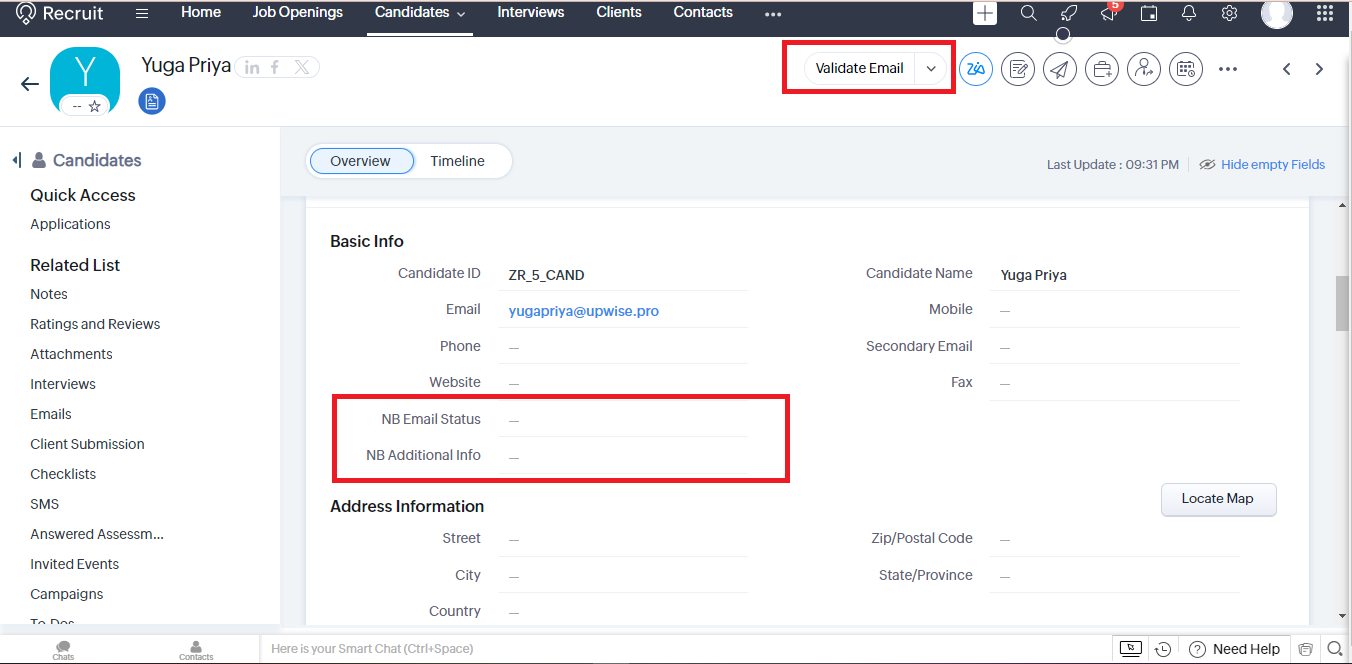
Uninstalling the extension:
1.Go to “Settings” > “Marketplace” > “All” > “Installed.”
2.Under all Installed extensions, select “Never Bounce for Zoho Recruit,” then select the “Uninstall” button.
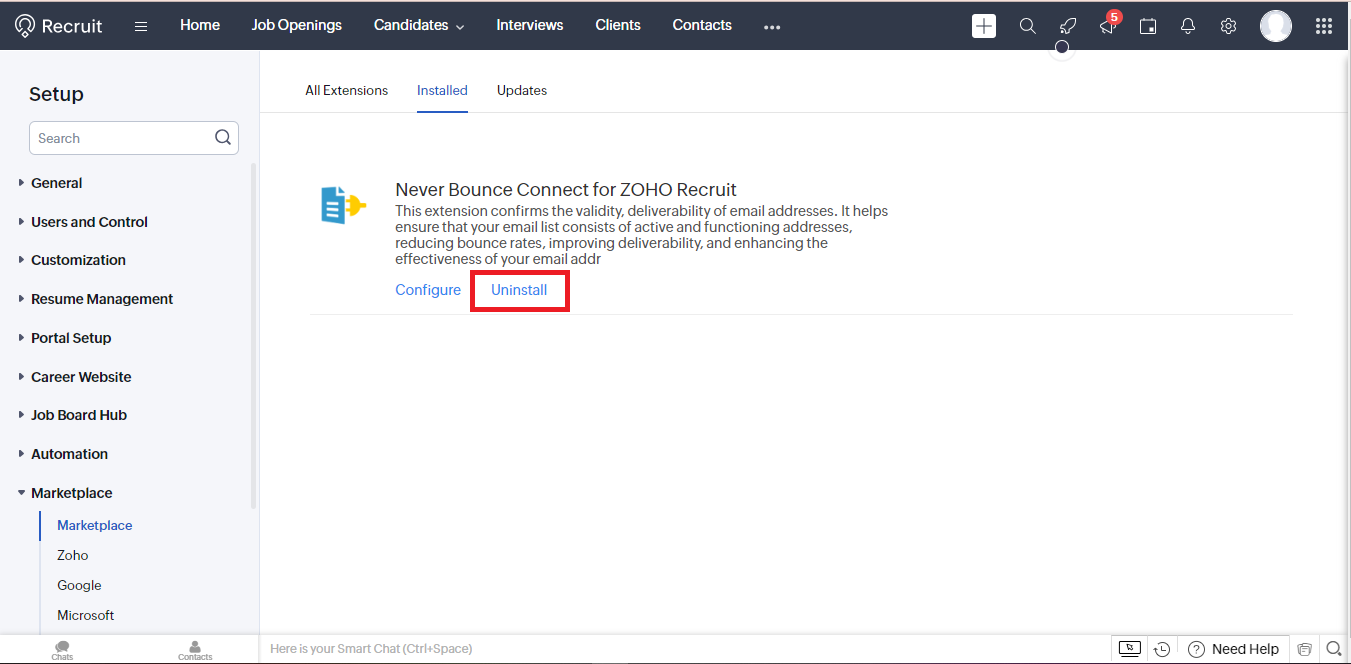
3. Provide feedback or a reason for uninstalling the extension and click “Yes, proceed”.
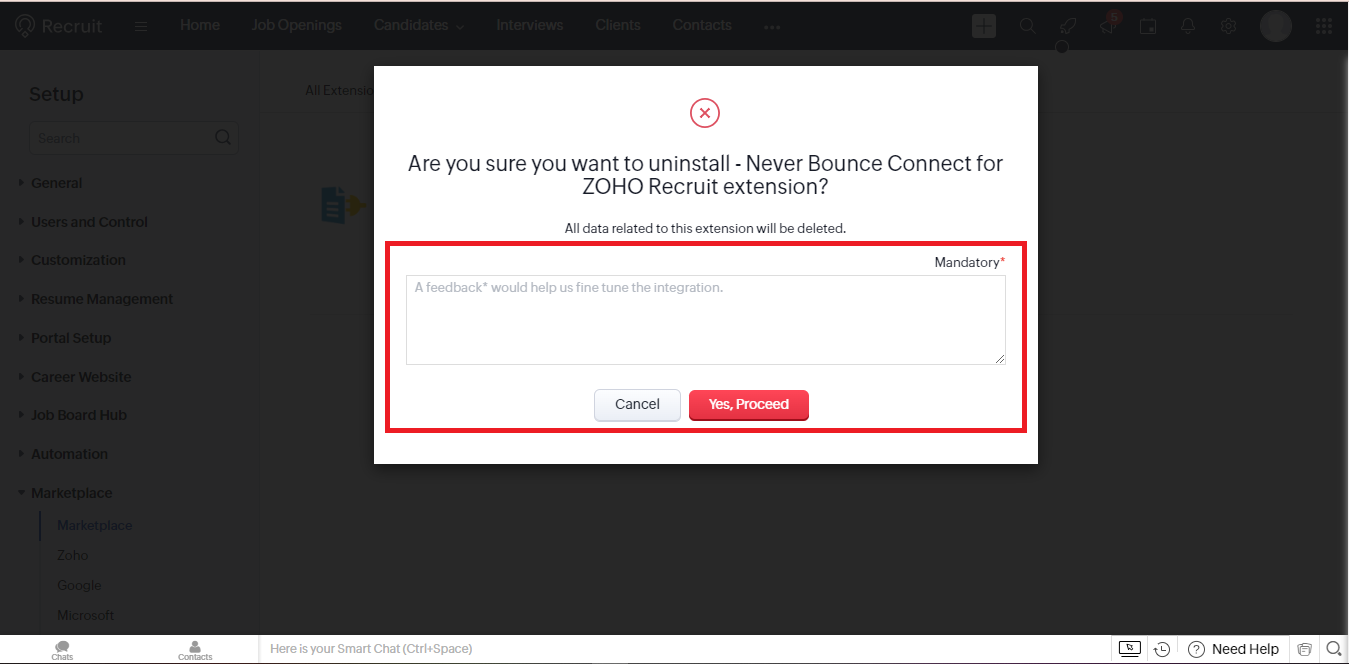
| NB_fields | Values | Description |
|---|---|---|
| NB Email Status | Valid Invalid Catchall Unknown | Checking the status of email validation refers to assessing the results or condition of the process for a specific email address, aiding users in evaluating the quality and deliverability of their email list and ultimately improving email deliverability rates. |
| NB Additional Status | has_dns | DNS records are crucial for directing emails to the correct mail servers as they suggest that the domain is set up properly, which can positively influence email deliverability. |
| has_dns_mx | The domain is configured to handel email traffic improving the chances of successful email delivery | |
| bad_syntax | It refers to an issue with the structure or format of an email address, which means there are errors in its composition. | |
| free_email_host | Identifying that the email address is hosted by a free email service provider helps users distinguish between personal and business emails, and understand the potential implications for email marketing. | |
| role_account | It refers to an email address that us associated with a specific role or function within an organization rater than an individual. | |
| Profanity | It is maintaining a professional and respectful email communication environment | |
| disposable_email | Refers to an email address that belongs to a disposable email service. These address may lead to a higher risk of bouncing or being inactive over time | |
| government_host | This could include email adresses belonging to govt organizations , agencies or departments | |
| academic_host | Identifying an email address associated with an educational institution can be useful for businesses or organizations to categorize recipients based on their affiliation with academic hosts, aiding in targeted communication strategies. | |
| military_host | Identifying an email address associated with a military domain can be useful for businesses or organizations to segment their email lists based on the nature of the recipients, enhancing targeted communication efforts. | |
| international_host | INT designated domain names. | |
| squatter_host | Host likely intended to look like a big-time provider (type of spam trap) | |
| spelling_mistake | The input was misspelled | |
| bad_dns | There are problems with the DNS records of the domain to which the email belongs to | |
| temporary_dns_error | This mmight occur due to temporary network issues, server unavailability or ther transient problems | |
| connect_fails | Unable to connect to remote host. | |
| accepts_all | Remote host accepts mail at any address. | |
| contains_alias | The email address supplied contains an address part and an alias part. | |
| contains_subdomain | The host in the address contained a subdomain. | |
| smtp_connectable | We were able to connect to the remote mail server. | |
| spamtrap_network | Host is affiliated with a known spam trap network. | |
| historical_response | Indicates the result was generated using the historical-driven algorithm |

